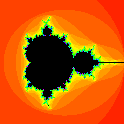
For background on Julia and Mandelbrot sets, see the introduction.
The forms below are useful if you want to view a specific part of the Mandelbrot set, or a specific part of a particular Julia set, that is, you know the regions of the complex plane you want to view and, in the case of a Julia set, you also know the parameter µ.
If you just want to look around the Mandelbrot set, you'll find the Mandelbrot Applet much easier and faster to use. If you also want to see the associated Julia sets, you'll find the Julia and Mandelbrot Explorer much more convenient.
Below are two forms, The first requests the generation of a Mandelbrot separator set, the second the generation of Julia sets.
When you choose a Julia set, you specify which one by indicating a complex parameter µ, and when you choose the Mandelbrot separator set, you specify whether you want to see it in the µ plane or the lambda plane. In either case, you may also specify the rectangle of the complex plane to display, the size of the image to be produced, and the maximum number of iterations to be used for each pixel in the image.
You'll have to refresh the image if you get more than one since all the images are stored in the same file.
Sept., 1994. This page copyright © 1994. Images produced by this Julia and Mandelbrot Set Generator are in the public domain and may be used for any purpose whatsoever.

This page is located at http://aleph0.clarku.edu/~djoyce/julia/juliagen.html